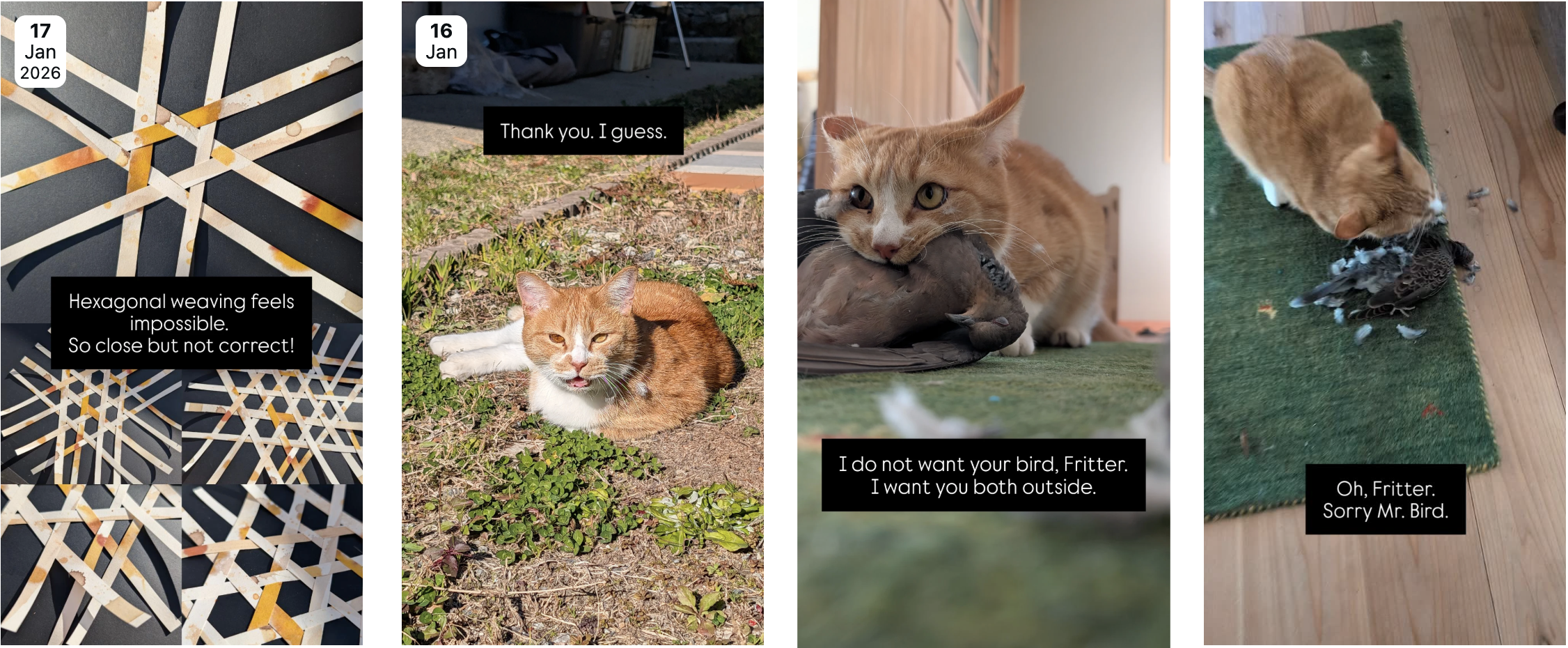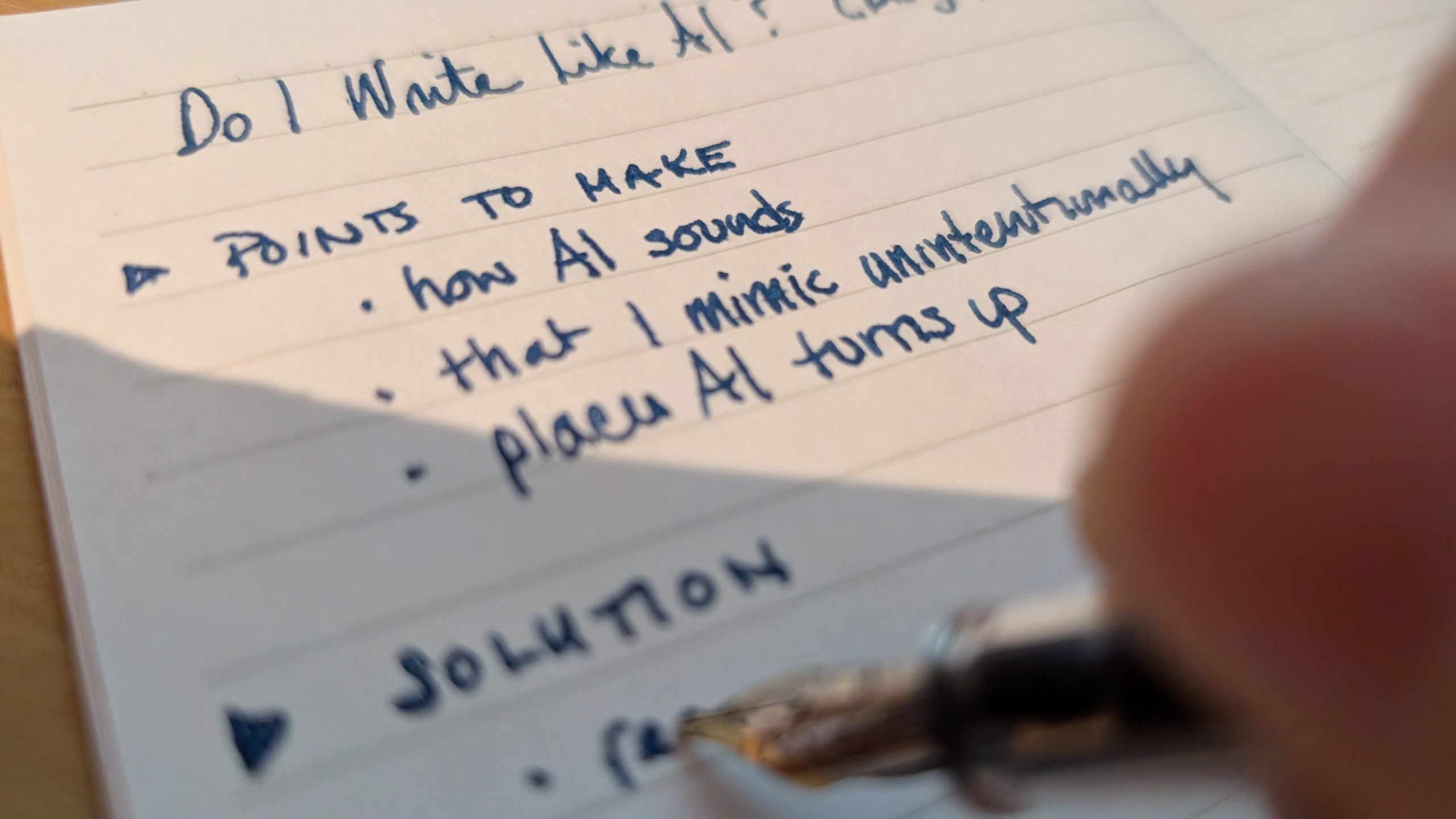Japan’s post office is very efficient. If you’re not home when they deliver a parcel, they leave a slip with several options to get the package to you: stop by the post office in person, return a postcard telling them when and were to bring your box, make a phone call (in Japanese or English), or fill in a form online.
Today I figured out how to navigate the online system in Japanese. Here are instructions in English, so that you can do it, too. [nb: You must be able to type in Japanese with your computer]
URL
Go directly to the Redelivery Request Page or navigate from the Japan Post Home Page to 再配達のお申し込み受付
What

Step 1 (click for larger version)
STEP 1: Indicate what kind of parcel it is (as marked on the slip they left), whether is is regular or express mail, and where you want it redelivered. Then click the button marked 次へ進む to go to the next step.
Where

Step 2 (click for larger version)
STEP 2: On this screen, you must fill in your name and address where you want the package delivered. If you fill in the postal code and click the button next to it, the address is partially completed for you. Next comes the date the package was first delivered, folloowed by your phone number. Section 2.1 asks for the slip number. Click the button marked 次へ進むto go to the next step.
When

Step 3 (click for larger version)
STEP 3: Choose a date and time for redelivery. Click the button marked 次へ進む to go to the next step.
Confirm

Step 4 (click for larger version)
STEP 4: Check your work. If there’s a mistake, click the button marked 前へ戻る to go back a page at a time and make corrections. If everything is OK, click 登録する. On the final screen, you will see 受付を完了しました (completed) and will be given a confirmation number to use if there are any problems with the redelivery.